The PlayStation 2 SCPH-70012 is one of the most popular models from Sony’s legendary PS2 lineup. Released as part of the “Slim” series in the early 2000s, this model offered a lighter, more compact version of the original PS2—without sacrificing compatibility or performance.
Whether you’re a collector, retro gaming enthusiast, or just someone looking to revisit classics like GTA: San Andreas, God of War, or Shadow of the Colossus, the SCPH-70012 offers solid reliability with built-in Ethernet support and DVD playback. It also includes a flip-top disc tray instead of the sliding tray found in older “Fat” models, making it more space-friendly.
In this guide, we’ll break down everything you need to know about the SCPH-70012: technical specifications, key features, regional compatibility, and how to maintain or set it up today. Whether you’re buying one used or dusting off an old unit, this article will help you get the most out of your PlayStation 2 experience.
Contents
- 1 Overview of the PS2 SCPH-70012 Model
- 2 Key Features and Design Improvements
- 3 Hardware Specifications
- 4 Region and Model Identification
- 5 Differences Between SCPH-70012 and Other PS2 Models
- 6 Built-in Network Adapter and Online Play
- 7 Using SCPH-70012 with Component and HDMI Adapters
- 8 Backward Compatibility with PS1 Games
- 9 Common Issues and How to Fix Them
- 10 Buying Guide: What to Check Before Purchasing
- 11 Setting Up Your PS2 SCPH-70012 Today
- 12 Final Thoughts: Is the SCPH-70012 Still Worth It?
Overview of the PS2 SCPH-70012 Model
The PS2 SCPH-70012 is part of Sony’s second-generation “Slim” PlayStation 2 series, launched in North America in 2004. This model was designed to be a lighter, thinner, and more energy-efficient version of the original “Fat” PS2 console.
It quickly became popular due to its updated design, improved power efficiency, and built-in network adapter. Gamers appreciated how much easier it was to carry, store, and use—especially for multiplayer and LAN gaming. Despite the reduced size, the console retained full compatibility with PS2 game discs and PS1 titles.
Key Features and Design Improvements
The SCPH-70012 introduced several practical improvements over earlier PS2 models:
- Slim Profile: Much thinner and lighter than the original
- Flip-top Disc Tray: Replaced the motorized tray with a simpler manual mechanism
- Built-in Ethernet Port: No longer required a separate network adapter for online play
- Quieter Operation: The system runs with less fan noise due to improved ventilation
These design changes made the console more convenient for modern gamers, while preserving the core experience of the PS2 library.
Hardware Specifications
Here are the key hardware specs of the SCPH-70012:
- CPU: Emotion Engine @ 294 MHz
- Graphics: Graphics Synthesizer (147 MHz)
- RAM: 32 MB RDRAM
- Storage: No internal hard drive support
- Disc Drive: DVD-ROM (Flip-top loading)
- AV Output: Composite, S-Video, Component (Y Cb/Pb Cr/Pr)
- Network: Built-in Ethernet
Region and Model Identification
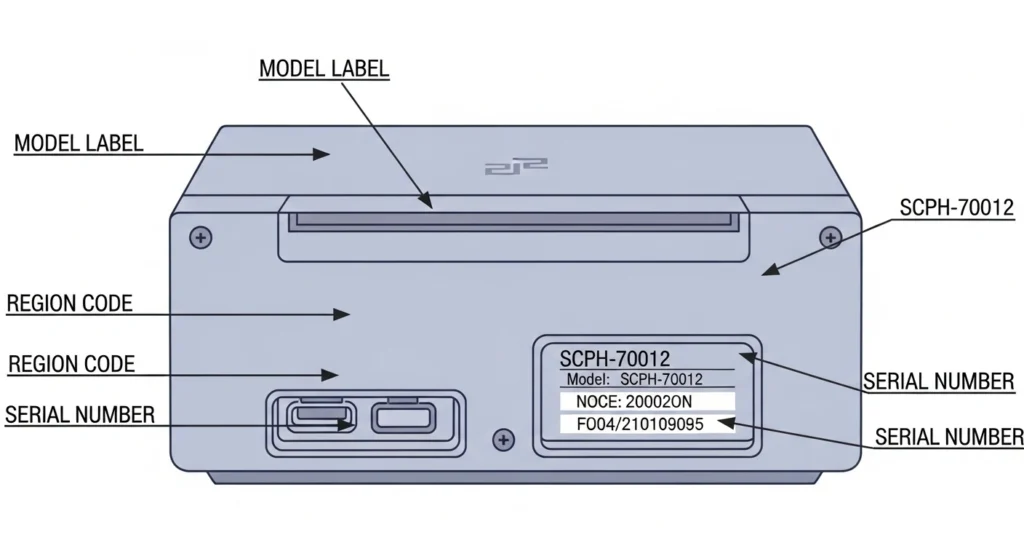
The SCPH-70012 is the North American NTSC version of the PS2 Slim. You can verify this by checking the label on the back of the console—it will say “SCPH-70012” along with the region and voltage information.
Sony used slightly different model numbers for other regions:
- SCPH-70004 – PAL regions (Europe)
- SCPH-70000 – Japan (NTSC-J)
Make sure to match your power adapter and game discs to your console’s region to avoid compatibility issues.
Differences Between SCPH-70012 and Other PS2 Models
Compared to earlier models like the SCPH-39001 (Fat PS2), the SCPH-70012 has:
- A slimmer body with no expansion bay for a hard drive
- Built-in Ethernet, while older models required an external adapter
- No support for internal HDD features used by some games like Final Fantasy XI
- Improved airflow and slightly lower heat output
Built-in Network Adapter and Online Play
One of the standout features of the SCPH-70012 is its built-in Ethernet port. This eliminated the need for an external network adapter, which was required on the earlier “Fat” models.
Supported Online Games
Many games supported online play at the time, including:
- SOCOM: U.S. Navy SEALs
- Twisted Metal: Black Online
- Tony Hawk’s Underground 2
While official PS2 servers are mostly offline today, some titles can still be played online using fan-hosted servers and software like XLink Kai.
Using SCPH-70012 with Component and HDMI Adapters
The SCPH-70012 outputs video using standard AV connectors, but for improved visuals, you can use:
- Component Cables: Enables 480p output for supported games on HDTVs
- HDMI Adapters: Third-party HDMI converters are available for modern TVs
While the native resolution is still SD, these adapters help reduce blur and improve clarity, especially on large screens.
Backward Compatibility with PS1 Games
Like all PS2 models, the SCPH-70012 offers excellent backward compatibility with most PlayStation 1 games.
You can insert a PS1 disc and it will boot normally. The memory card slots also support original PS1 memory cards, so you can load your old saves as well.
Some very rare titles may have minor graphical glitches, but for the most part, compatibility is nearly 100%.
Common Issues and How to Fix Them
1. Disc Read Errors
Over time, the laser can wear out. Cleaning the lens or adjusting the laser voltage may help.
2. Overheating
Although improved over older models, the slim design can still run hot. Keep the console in a well-ventilated area.
3. Power Supply Problems
The SCPH-70012 uses an external power brick. If the console doesn’t turn on, try replacing the AC adapter with a compatible one.
4. Controller Port Malfunctions
If buttons aren’t responding, try another controller or clean the port gently with compressed air.
Buying Guide: What to Check Before Purchasing
If you’re buying a used SCPH-70012, make sure to:
- Check the disc drive for smooth operation
- Test the power adapter and AV output
- Inspect for cracks, missing screws, or swollen capacitors
- Ask if original accessories are included (memory cards, controllers)
- Confirm region (NTSC-U/C for North America)
Buying from a reputable seller or retro gaming store helps avoid faulty units.
Setting Up Your PS2 SCPH-70012 Today
To set up your SCPH-70012 for modern use:
- Connect to your TV using composite or component cables, or an HDMI adapter
- Plug in the AC adapter and turn on the console
- Insert a PS2 or PS1 disc to begin playing
- Use a memory card for game saves
If you’re missing a disc, you can also run backed-up games through modded memory cards or Free McBoot, though this requires additional setup.
Final Thoughts: Is the SCPH-70012 Still Worth It?
Yes, the SCPH-70012 is still a fantastic choice for retro gamers. It strikes a great balance between portability, performance, and compatibility. With its slim design, built-in network adapter, and reliable disc reading, it’s one of the most user-friendly PS2 models ever made.
If you’re looking to revisit your PS2 collection—or explore it for the first time—the SCPH-70012 is a model you can trust.
Jaiden Smith
Hi, I’m Jaiden Smith — the owner of PSBIOS.us. I’ve built this platform to make it easy and safe for users to access PlayStation BIOS files for emulators. Whether you're looking to enhance your retro gaming setup or just need a reliable BIOS source, I personally ensure everything here is clean, secure, and up-to-date.

