If you’re using PCSX2 to play classic PlayStation 2 games on your PC, you’ve probably come across something called “plugins.” These are essential components that help the emulator function properly—handling everything from graphics and sound to controller input.
But what exactly do these plugins do? And how can you use them to improve your gameplay experience?
In this guide, we’ll walk you through the core PCSX2 plugins, explain how they work, and show you how to optimize your setup for smoother, better-looking PS2 emulation.
Contents
What Are PCSX2 Plugins?
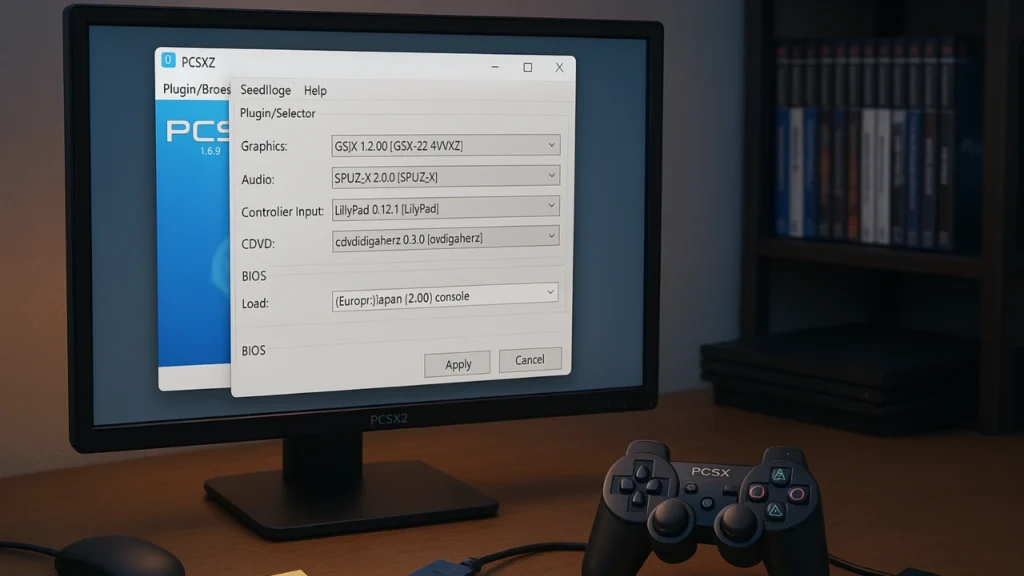
PCSX2 is one of the most advanced and widely-used PS2 emulators available. One of its defining features is its plugin-based architecture. Instead of relying on a single engine to handle every task, PCSX2 splits the workload into different plugins. Each plugin is responsible for a specific function, such as video rendering, audio processing, or controller configuration.
This modular setup allows you to tweak and replace components based on your system specs, giving you full control over performance and visual quality.
Also, read PS2 SCPH70012 Review
Key PCSX2 Plugins and Their Functions
Below are the most commonly used plugins in PCSX2 and how each one improves the emulation process:
1. GSdx (Graphics Plugin)
GSdx is the default graphics plugin included with PCSX2. It’s powerful, versatile, and compatible with most modern systems. It supports DirectX 9, DirectX 11, and OpenGL, making it suitable for both older and newer GPUs.
Key Features:
- Resolution Upscaling: Boosts the game’s original resolution by up to 8x, making visuals sharper and more detailed.
- Texture Filtering: Smooths out rough or pixelated textures for a cleaner look.
- Anti-Aliasing: Reduces jagged edges in 3D models and environments.
- Rendering Modes: Choose between hardware rendering (faster, GPU-based) or software rendering (more accurate, CPU-based).
If you want your PS2 games to look better than ever, GSdx is where you start.
2. SPU2-X (Audio Plugin)
SPU2-X is the most reliable audio plugin for PCSX2. It replicates the PlayStation 2’s sound system and supports a wide range of audio enhancements.
Key Features:
- High-Fidelity Audio: Delivers sound that stays true to the original console experience.
- 3D Sound Simulation: Creates directional audio for a more immersive feel.
- Surround Sound Support: Works with surround systems to boost environmental effects.
- Latency Settings: Lets you fine-tune audio sync with your video settings.
- Reverb and Effects: Adds realistic environmental audio like echoes in tunnels or halls.
Whether it’s the music, voice acting, or sound effects—SPU2-X makes it feel like you’re playing on a real PS2.
3. Lilypad (Input Plugin)
Lilypad is the most widely used input plugin for PCSX2. It allows for extensive customization of game controls and supports a wide range of input devices.
Key Features:
- Multiple Input Types: Compatible with keyboard, mouse, and all types of gamepads.
- Custom Mapping: Assign buttons to suit your personal preferences.
- Pressure Sensitivity: Useful for games that rely on analog button pressure (e.g., racing games or action titles).
- Multiplayer Support: Set up multiple controllers for two-player games.
Whether you prefer the feel of an Xbox controller or just your keyboard and mouse, Lilypad gives you total flexibility.
4. CDVD Plugin (Game Loader)
The CDVD plugin is what allows PCSX2 to read and load your games. Whether you’re playing from an original PS2 disc or using a digital ISO file, this plugin handles the process seamlessly.
Key Features:
- Supports Both Discs and ISOs: You can play games using your physical PS2 DVDs or launch ISO files saved on your computer.
- Faster Load Times: Optimized for speed, helping your games boot up quickly and efficiently.
- Region Settings: Offers regional customization to improve compatibility with games from different countries.
This plugin is especially useful if you have backups of your old PS2 games or still own original discs you want to use.
5. DEV9 Plugin (Network & Online Play)
The DEV9 plugin enables networking features in PCSX2, allowing you to bring back the multiplayer aspect of certain PS2 games that supported online or LAN connectivity.
Key Features:
- Simulates Network Adapter: Emulates the original PS2 Ethernet adapter, required for many online-enabled titles.
- LAN Multiplayer: Play with friends over a local network for games that support system link.
- Custom Server Access: Connect to fan-run private servers that bring online features back to life for games with discontinued official support.
If you’re looking to relive online gaming on classics like SOCOM, Final Fantasy XI, or Twisted Metal: Black Online, this plugin makes it possible.
Why PCSX2 Plugins Matter
Each plugin acts as a dedicated tool that contributes to the overall performance and accuracy of your emulator. By customizing your plugins to match your hardware setup, you can:
- Boost graphics quality
- Reduce audio lag
- Fix control input issues
- Improve compatibility with specific games
This level of control is what makes PCSX2 one of the most customizable and powerful emulators available.
Also, read BIOS ROM for PS2
Final Thoughts: Why PCSX2 Plugins Matter
PCSX2’s plugin system is what gives it its edge. Each plugin serves a specific role—graphics, audio, input, loading, or networking—and when combined, they create a powerful emulation environment that’s highly customizable.
Not only do these plugins allow for performance tuning and visual upgrades, but they also bring modern flexibility to an old-school gaming experience. Many of them come bundled with PCSX2 by default, while others can be added manually depending on your needs.
Thanks to these plugins, PCSX2 isn’t just a PS2 emulator—it’s a full toolkit for reviving your PlayStation 2 library on today’s hardware.
Jaiden Smith
Hi, I’m Jaiden Smith — the owner of PSBIOS.us. I’ve built this platform to make it easy and safe for users to access PlayStation BIOS files for emulators. Whether you're looking to enhance your retro gaming setup or just need a reliable BIOS source, I personally ensure everything here is clean, secure, and up-to-date.

