So you’ve got your PS2 emulator ready, your favorite game file downloaded, and everything seems good to go. But then, a message pops up: “Missing PS2 BIOS.” Confused? You’re not alone. Many new players run into this issue when setting up a PlayStation 2 emulator for the first time.
This article will walk you through exactly what a PS2 BIOS file is, why it’s essential, and how to safely use it to get your games running smoothly. Whether you’re gaming on a PC, Android, or another platform, we’ve got the answers to help you get started without any headaches.
Contents
What Is a PS2 BIOS Image?
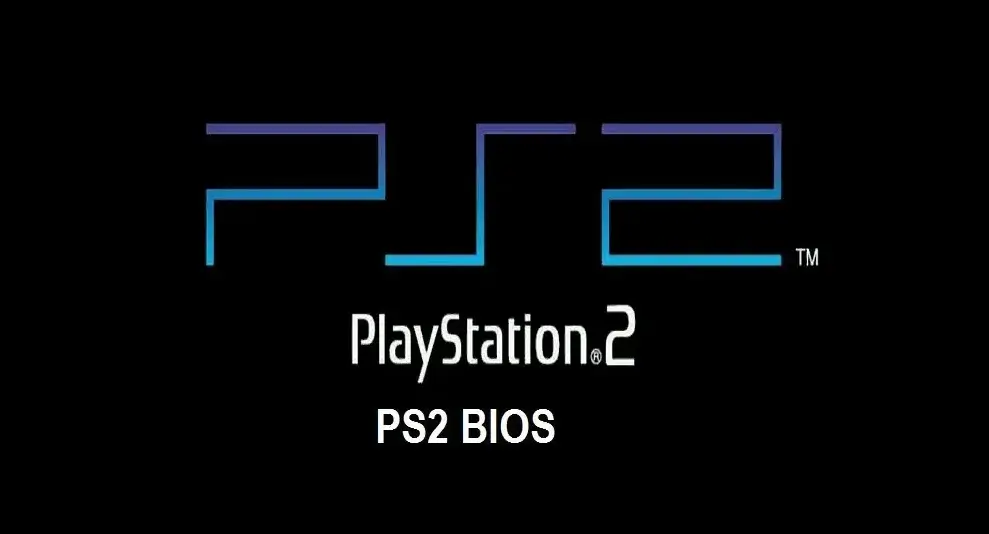
The PlayStation 2, launched in 2000, quickly became one of the most beloved consoles in gaming history, with a legendary collection of titles. Today, with original consoles becoming harder to find, many gamers are turning to emulators to relive their favorite PS2 experiences. But before you can dive into nostalgia, there’s one critical piece you’ll need: the PS2 BIOS image.
Think of the BIOS as the brain of the console—it’s the file that tells the emulator how to behave like a real PS2. Without it, your emulator simply won’t run. In this guide, we’ll break down what the PS2 BIOS is, why it matters, how to use it, and the legal ways to get it. We’ll also look at different region versions so you can find the one that works best for your setup. Ready to start your emulation journey? Let’s get into it.
Why Is the PS2 BIOS Image So Important?
Now that you understand the basics of what the PS2 BIOS does, let’s take a closer look at why it’s such an essential part of the emulation process—and how it enhances your overall gaming experience.
1. It’s the Heart of the Emulator
The BIOS file contains the low-level code that allows your emulator to mimic real PS2 hardware. Without it, the emulator can’t load or run games. It’s a non-negotiable requirement.
2. Delivers an Authentic Gameplay Experience
Using a proper BIOS ensures that your emulator behaves just like the original console. Game mechanics, load times, and even menu screens feel as they did on actual hardware.
3. Improves Compatibility and Performance
A verified PS2 BIOS file gives your emulator better compatibility with a wide range of games. You’ll notice fewer bugs, smoother frame rates, and more reliable gameplay.
Also, read PCSX2 Plugins
4. Helps Keep Classic Games Alive
The BIOS itself doesn’t contain game files, but it plays a vital role in keeping the PS2 legacy going. As physical consoles age, emulation supported by BIOS files helps preserve access to timeless classics.
Legal Aspects of Using a PS2 BIOS
When it comes to using a PS2 BIOS file, legality depends entirely on how you obtain it. Downloading BIOS files from unofficial websites is a violation of copyright law, as the BIOS is intellectual property owned by Sony. However, if you own a physical PlayStation 2 console, you’re legally allowed to create a backup of its BIOS for personal use in emulation.
This method ensures you stay within legal boundaries while still enjoying PS2 games on your emulator. If you’re unsure how to extract the BIOS from your console, many trusted guides online can walk you through the process—whether your system is modded or unmodded.
PS2 BIOS Versions by Region
PlayStation 2 BIOS files are not one-size-fits-all. Each version corresponds to a specific region, based on video standards and regional firmware differences. Here’s a quick overview:
- NTSC-U (North America): Used in the United States and Canada.
- PAL (Europe & Australia): Designed for Europe, Australia, and other PAL territories, with different screen refresh rates.
- NTSC-J (Japan): Tailored for Japanese consoles, often with unique features.
- Other Regions: Variants exist for Korea, China, and other specific markets.
Matching the correct BIOS version to your emulator settings is important for game compatibility and performance.
Also, read PS2 BIOS for Mac
How to Get a PS2 BIOS Safely
1. Extract It from Your Own Console
The most reliable and legal way to get a PS2 BIOS is to dump it directly from your own PlayStation 2. There are tools available for both modded and unmodded systems, and step-by-step tutorials can help you complete the process correctly.
2. Use a Trusted Resource
Some sites, like psbios.us, offer verified PS2 BIOS files for users who need access to multiple regional versions. While you should always prioritize legal methods, platforms like this provide a user-friendly and malware-free experience, especially if you’re having difficulty extracting the BIOS yourself. They offer optimized files for smooth performance across popular emulators like PCSX2 and AetherSX2.
How to Use a PS2 BIOS File with an Emulator
Using your BIOS file is simple once you’ve installed an emulator. Follow these steps:
- Install the Emulator: Choose a PS2 emulator that works with your device. PC users often prefer PCSX2, while AetherSX2 is ideal for Android devices.
- Configure the BIOS: After installation, open the emulator settings and navigate to the BIOS folder. Place your BIOS file (typically ending in .bin) into this directory.
- Load Your Games: Once the BIOS is recognized, you can start adding your PS2 ISO files and enjoy your games just like on the original console.
Also, read Ryujinx Firmware 20.0.1 Download
Tips for Mobile Emulation
Running a PS2 emulator on a smartphone or tablet can work well—if your hardware is up to the task. Make sure your device meets the emulator’s system requirements. For a better experience, especially with action-heavy games, consider using a Bluetooth controller instead of touchscreen inputs.
Conclusion
A PS2 BIOS file is a core component of any PlayStation 2 emulation setup. It not only ensures accuracy and performance but also keeps the emulation experience as true to the original as possible.
By acquiring your BIOS file legally and setting it up properly, you can preserve the legacy of classic PS2 titles while enjoying them on modern hardware—without breaking any rules.
Jaiden Smith
Hi, I’m Jaiden Smith — the owner of PSBIOS.us. I’ve built this platform to make it easy and safe for users to access PlayStation BIOS files for emulators. Whether you're looking to enhance your retro gaming setup or just need a reliable BIOS source, I personally ensure everything here is clean, secure, and up-to-date.

